LineageOS-18.1 For Samsung Galaxy M30, A30, A40[ABANDONED]
Edited on June 16, 2021
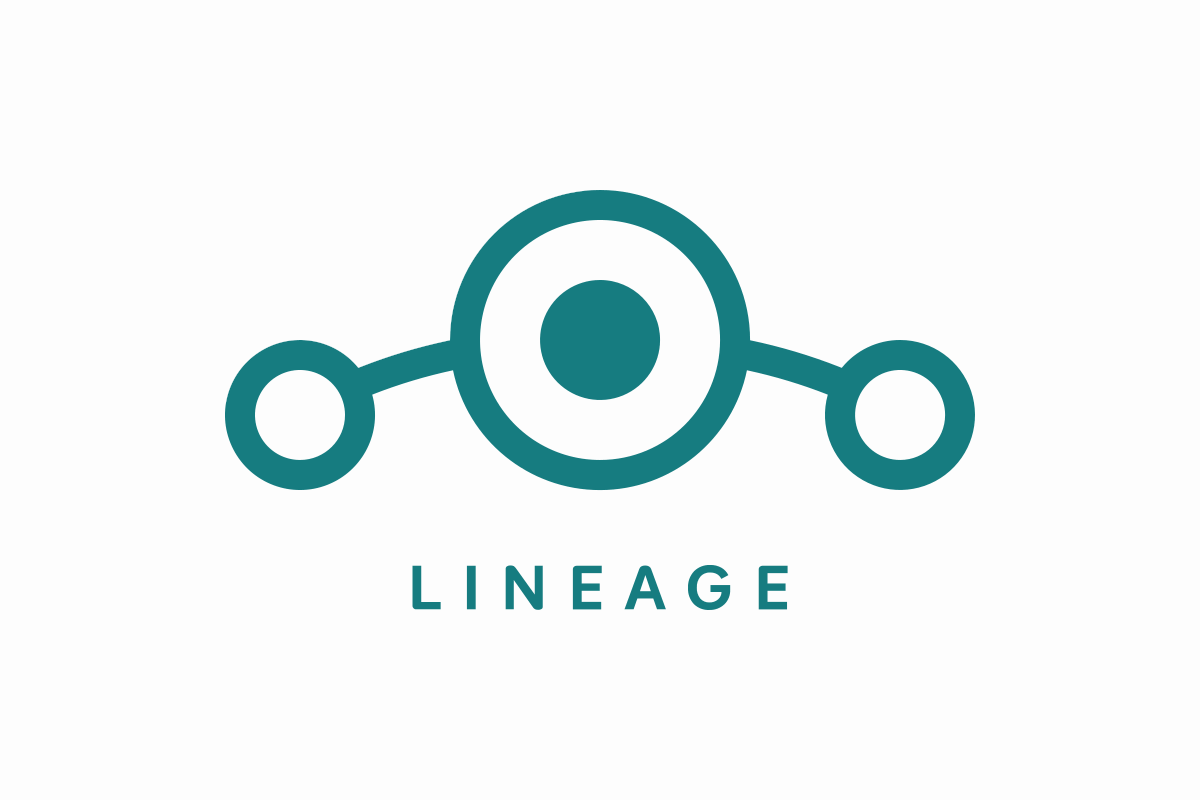 LineageOS is a free, community built, aftermarket firmware distribution of Android 9, which is designed to increase performance and reliability over stock Android for your device.
LineageOS is a free, community built, aftermarket firmware distribution of Android 9, which is designed to increase performance and reliability over stock Android for your device.
LineageOS is based on the Android Open Source Project with extra contributions from many people within the Android community. It can be used without any need to have any Google application installed. Linked below is a package that has come from another Android project that restore the Google parts. LineageOS does still include various hardware-specific code, which is also slowly being open-sourced anyway.
All the source code for LineageOS is available in the LineageOS Github repo. And if you would like to contribute to LineageOS, please visit out Gerrit Code Review.
Working features:
- RIL ( Data,SMS,Calls )
- SELinux
- Fingerprint sensor
- WiFi
- Bluetooth
- Camera (All of them on a30 and a40)
- Camcorder
- Audio
- GPS
- Sensors
- Video Playback
- ZRAM
- Internal audio recording
- Face unlock
- Safetynet without magisk
- Glove Mode (High touch sensitivity)
- Signature spoofing (for MicroG)
Known issues
- IMS (VoLTE,ViLTE,VoWiFi)
- Extra cameras on m20 and m30
Reporting Bugs
- Don’t report bugs if you have any custom kernel or module installed
- Create new issue here.
- Grab a logcat right after the problem has occurred. (Please include at least a few pages of the log, not just the last few lines, unless you know what you’re doing.)
- If it is a random reboot, grab /proc/last_kmsg. (Do not bother getting a logcat unless you can get it just before the reboot. A logcat after a reboot is useless)
- If the problem disappears after running “setenforce 0” from a root shell, grab /proc/avc_msg.
Screenshots
Inter font, Rounded Shape(with more rounded corners), PrimerBlue Colour applied from Styles












Changelog
2021-06-16
- Renamed LineageOS version to 18.1-plus
- Merged June ASB (android-11.0.0_r38) & LineageOS source upstream
- Fixed Bluetooth Calls (Thanks @ponces)
- Added support for AutoBrightness on a30, a40
- Added support for 5Ghz wifi band on m30lte, a30, a40
- Added Inter,GoogleSans,OneplusSlate,SamsungOne fonts to Styles
- Added new PrimerBlue theme to Styles/Colour
- Added Rounded and RoundedRect Icon shapes with more rounded corners to Styles/Shape
- Updated CameraGo to the latest version
- Allowed user to add/remove QS with one click
- Added power menu customizations (airplane mode, screenshot, lockdown, bugreport, user switcher)
2021-05-11
- May security patch and LineageOS source upstream
- Compiled kernel with clang
- Improved battery backup
- Fixed Performance profiles
- Added new UI default accent and background colors
- Misc improvements
2021-04-15
- April security patch and LineageOS source upstream
- Improved UI performance
- Improved app launching speed
- Merged A40 R kernel sources (A405FNXXU3CUC2)
- Misc improvements
2021-03-27
- March security patch and LineageOS source upstream
- Added new faceunlock impl with 3rd party apps support
- Added long screenshot support
- Added Devfreq boost driver (boosts the device that controls how quickly data can move between RAM and the CPU (improves overall fluidity))
- Added wireguard support
- Merged M205FDDS7CTL2 kernel sources
- ZRAM improvements
- Added typographic lockscreen clock face
- Corrected lowest brightness level
- Misc improvements
2021-02-25
- Lineage source upstream
- Passes safetynet without magisk (no more random reboot)
2021-02-07
- February security patch
- Lineage source upstream
- Added option to disable fastcharge in battery settings
- Revamped power menu with a blurred background
- Improved quick settings and notification shade appearance
- Added iOS blue accent color and dark background color
- Added Three finger swipe to screenshot support
- Added Pixel offline charging animation
- Misc improvements
2020-12-30
- Fixed proximity sensor on m30, a30, a40
- Enabled double tap to wake on m30, a30, a40
- Switched to OSS exynos power HAL
- Improved performance and battery backup
- Fixed delay in wakeup
- Lineage source upstream
2020-12-23
- Initial Lineage 18.1 build
- Merged December 2020 ASB and feature drop
- Lineage source upstream
- Fixed Video flicker issue
2020-12-06
- Fixed Fingerprint authentication in third party apps
- Fixed Browser crash whilst doing some activities ( eg. watching youtube videos )
- Enabled device controls feature in power menu
- Misc improvements
2020-11-18
- LineageOS source upstream
- November security patch
- Added Seadvault(Video)
- Added Advanced reboot
- Added Signature spoofing support for microG
- Moved blur toggle to Display options
- Enabled AOD on a30
- Improved corner radius on a30 and a40
- Added Quick Access Wallet feature on power menu
2020-11-03
- Added Face Unlock
- Removed restrictions for system audio record
- Added Extreme Battery Saver
- Some minor improvements
2020-10-23
- Added Glove Mode support (High touch sensitivity)
- Optimized ART
- Some minor fixes
2020-10-17
- Initial release for m30, a30, a40
2020-10-15
- LineageOS source upstream
- Enabled ZRAM writeback
- Misc improvements
2020-10-13
- Initial Release
Device info
- Kernel - 4.4.x
- Chipset - Exynos7904
Downloads
- M20 - Download
- M30 - Download
- A30 - Download
- A40 - Download
- Gapps - Download
- LineageOS-Recovery For M20 - Download (supports fastbootd)
- Additional modifications over LineageOS sources - Click here
Sources
Telegram channel
Support group
Instructions
Required firmware: Android 10 (OneUI 2.0)
If you are coming from stock rom or any custom rom
1) Boot into any custom recovery
2) Format data
3) Flash latest build
4) Flash gapps package (optional)
5) Reboot your device once the installation is done
If you are already on LineageOS
1) Boot into any custom recovery
2) Flash latest build
3) Flash gapps package (optional)
4) Reboot your device once the installation is done
Note
1) If you wanna flash from TWRP then you’ll have to disable forcedencryption (by flashing this Disable_forcedencryption patch) and format data