LineageOS-17.1 For Samsung Galaxy M20 [m20lte][ABANDONED]
Edited on October 8, 2020
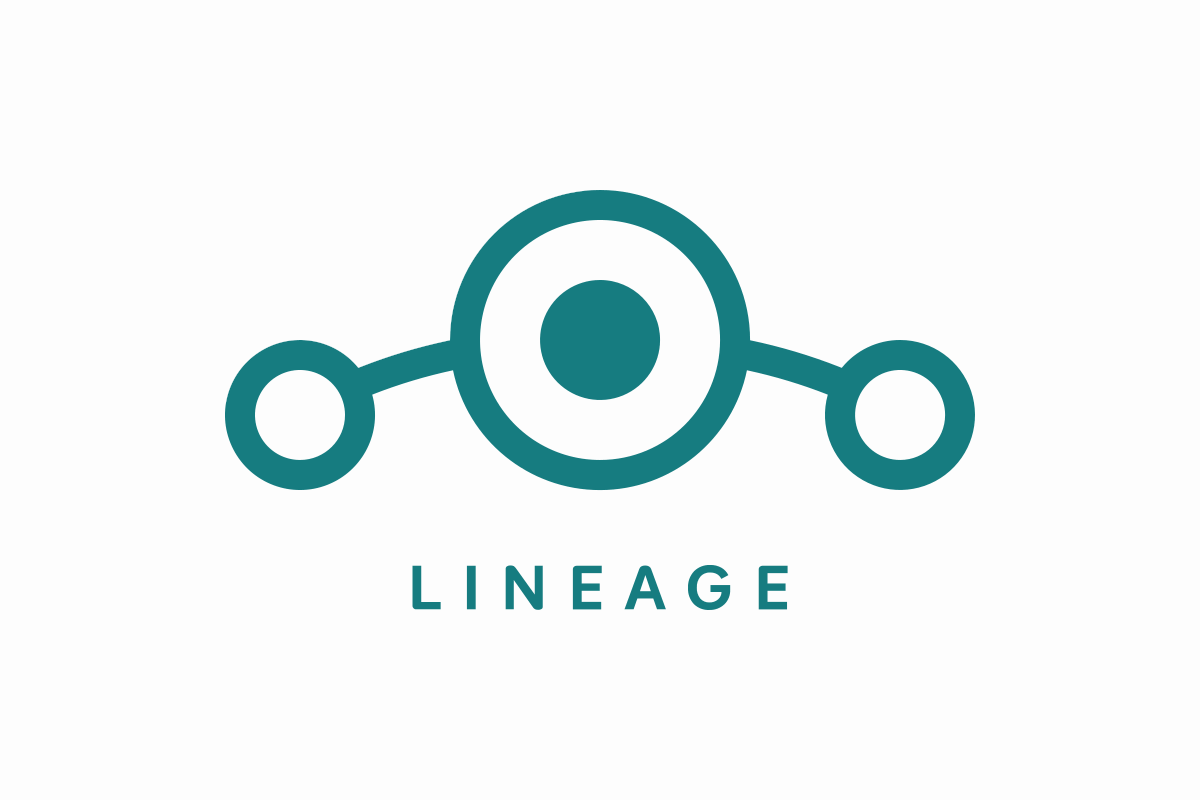 LineageOS is a free, community built, aftermarket firmware distribution of Android 9, which is designed to increase performance and reliability over stock Android for your device.
LineageOS is a free, community built, aftermarket firmware distribution of Android 9, which is designed to increase performance and reliability over stock Android for your device.
LineageOS is based on the Android Open Source Project with extra contributions from many people within the Android community. It can be used without any need to have any Google application installed. Linked below is a package that has come from another Android project that restore the Google parts. LineageOS does still include various hardware-specific code, which is also slowly being open-sourced anyway.
All the source code for LineageOS is available in the LineageOS Github repo. And if you would like to contribute to LineageOS, please visit out Gerrit Code Review.**
What’s working
- Boots
- RIL ( Data,SMS,Calls )
- Fingerprint sensor
- WiFi
- Bluetooth
- Camera
- Camcorder
- Audio
- GPS
- Sensors
- Video Playback
Known issues
- IMS (VoLTE,ViLTE,VoWiFi)
- Bluetooth calls
- Wide angle camera
Reporting Bugs
- Create new issue here.
- Provide as much info as possible.
- Bug reports w/o logcat will be ignored.
- Click here if you donno how to take logcat :)
Changelog
2020-10-11
- October Security patch
- Fixed Incorrect video length(video gets lengthened by the exact amount of time that the phone was in deepsleep)
- Enabled GloveMode by default (increases touch sensitivity)
2020-09-21
- September Security Patch
- Fixed NFC on european varient
- Fixed low speaker sound
2020-09-09
- Enforced SELinux
- minor improvements
2020-09-05
- Switched to userspace LMKD & Enabled ZRAM (Better RAM management)
- Fixed rounded corners, status bar height, notch cutout
- Fixed USB audio
- Added Ambient display
- Enabled night light
- Many minor improvements
2020-09-02
- Initial Release
Device info
- Kernel - 4.4.x
- Chipset - Exynos7904
Downloads & sources
- LineageOS 17.1 - Download
-
LineageOS-Recovery - Download (supports fastbootd too :))
- Sources - Device tree, Common device tree, Kernel source
Telegram channel
Support group
Instructions
1) Boot into latest LineageOS-Recovery
3) Do factory reset (Don’t Wipe Vendor)
4) Flash latest build
5) Reboot your device once the installation is done
Note: If you wanna flash from TWRP then you’ll have to disable forcedencryption (by flashing this Disable_forcedencryption patch) and format data