LineageOS-16.0 for Android One 1st Gen [ABANDONED]
Edited on June 5, 2020
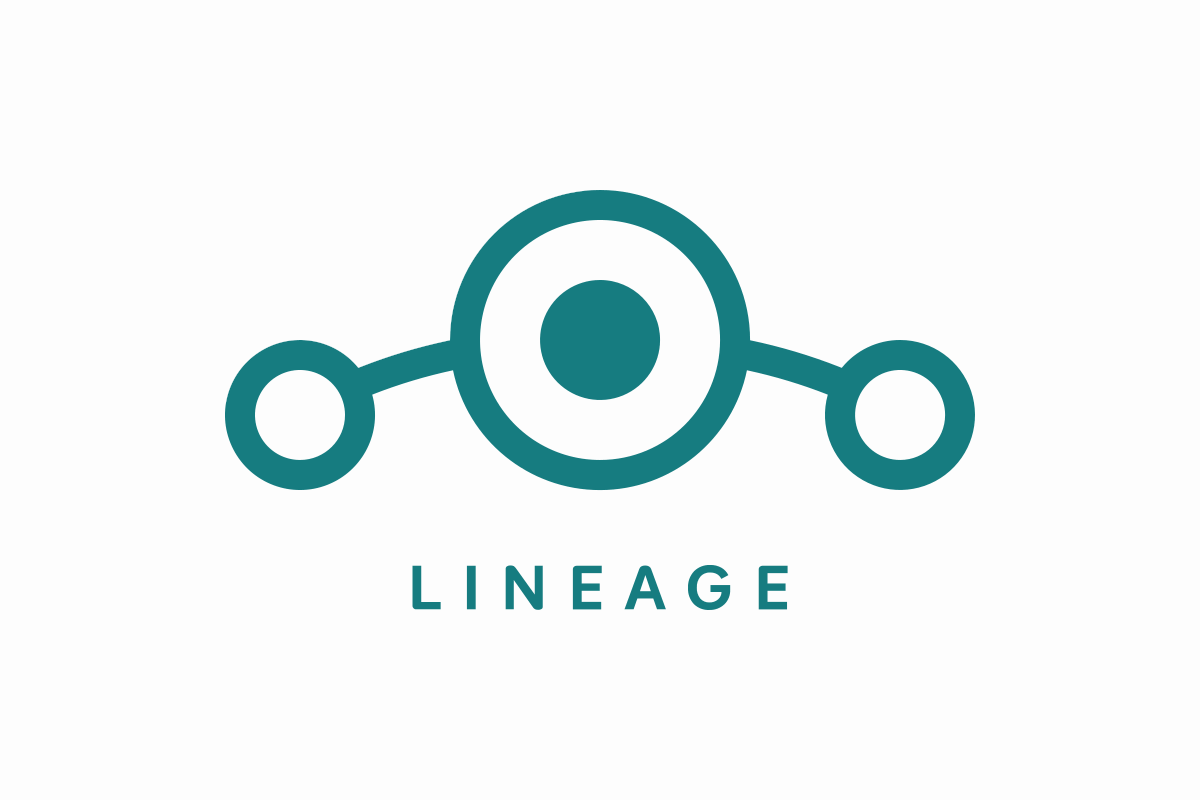
What is LineageOS?
LineageOS, also known as LineageOS Android Distribution and Lineage (/ˈlɪn.i.ɪdʒ/), is a free and open-source operating system for smartphones and tablet computers based on the Android mobile platform. It is the successor to the highly popular custom ROM CyanogenMod, from which it was forked in December 2016 when Cyanogen Inc. announced it was discontinuing development and shut down the infrastructure behind the project. Since Cyanogen Inc. retained the rights to the Cyanogen name the project rebranded its fork as LineageOS.
Your warranty is now void.
We are not responsible for bricked devices, dead SD cards, thermonuclear war, or you getting fired because the alarm app failed. Please do some research if you have any concerns about features included in this ROM, before flashing it! YOU are choosing to make these modifications, and if you point the finger at us for messing up your device, we will laugh at you.
What’s working
- Boots
- RIL
- WiFi
- Bluetooth
- Camera
- Audio
- GPS
- Sensors
- Video Playback
Known issues
- Camera gets rekt if you touch to focus
- Notification LED
- FM radio ;-;
Changelog
2020-06-05 (latest)
- Fixed Video recording
- Fixed HW Codecs ( HD video playback iz smooth af now )
- Fixed red border glitch
- Misc improvements
2020-06-02
- Fixed Hotspot and USB tethering
- Fixed GPS
- Fixed Sensors
- Fixed LiveDisplay
- Fixed USSD codes and IMEI not showing up
- Added dt2w/s2w support
- Much smoother UI
- Reduced size so you can flash Gapps now :)
- Many misc improvements
2020-05-28
- Initial release
- Fixed Camera (Partially)
- Fixed WIFI
- Fixed Bluetooth
- Fixed Audio
- Fixed MTP/ADB
- Fixed Storages (SD-CARD too)
- Fixed lot of other things :3
Device info
- Kernel - 3.10.xx
- Chipset - MediaTek MT6582
Downloads & sources
- LineageOS 16.0 - Download
-
Gapps - ARM/9.0/PICO
- Device tree - View
- Proprietary boobs - View
- Kernol sauce - View
Telegram group
Installation
1) Boot into the latest TWRP recovery
2) Wipe cache, system and data
3) Install the ROM & GApps packages
4) Reboot your device once the installation is done