LineageOS-16.0 For Realme X [RMX1901][ABANDONED]
Edited on September 22, 2019
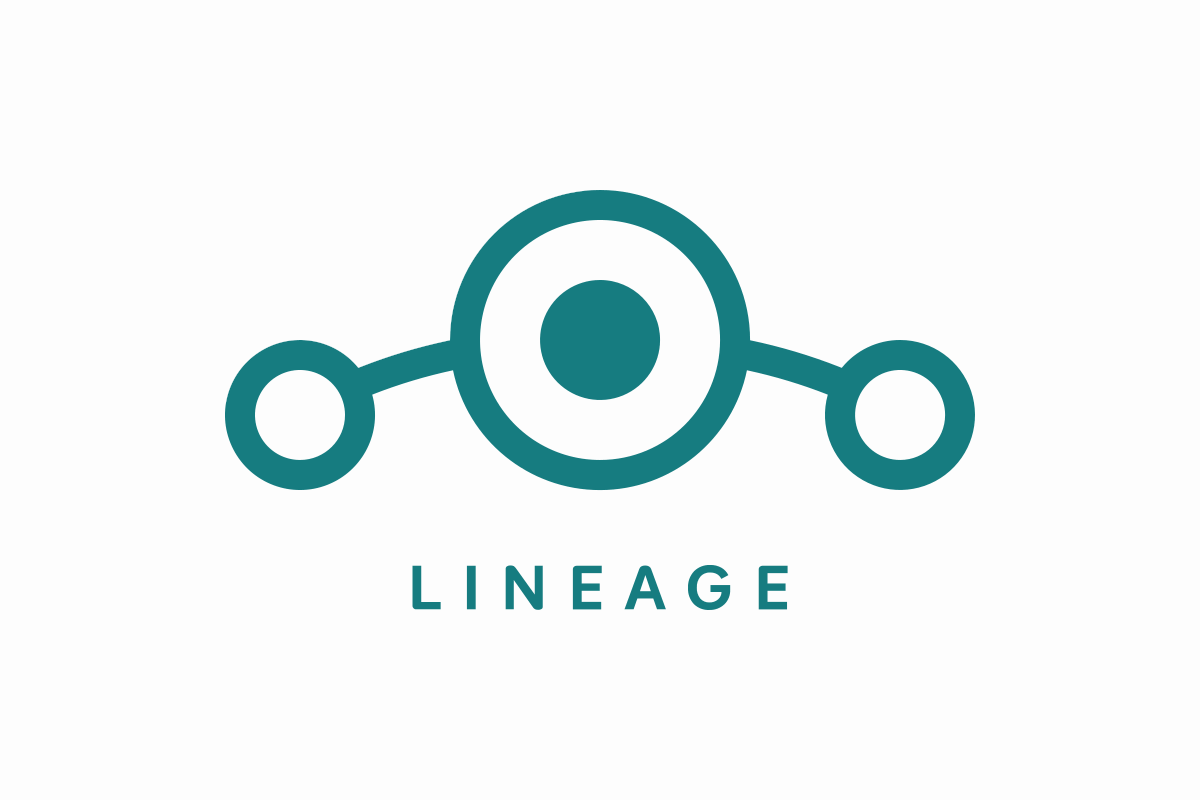 LineageOS is a free, community built, aftermarket firmware distribution of Android 9, which is designed to increase performance and reliability over stock Android for your device.
LineageOS is a free, community built, aftermarket firmware distribution of Android 9, which is designed to increase performance and reliability over stock Android for your device.
LineageOS is based on the Android Open Source Project with extra contributions from many people within the Android community. It can be used without any need to have any Google application installed. Linked below is a package that has come from another Android project that restore the Google parts. LineageOS does still include various hardware-specific code, which is also slowly being open-sourced anyway.
All the source code for LineageOS is available in the LineageOS Github repo. And if you would like to contribute to LineageOS, please visit out Gerrit Code Review.**
What’s working
- Boots
- RIL ( Data,SMS )
- WiFi, Hotspot
- Bluetooth
- Camera
- Camcorder
- Audio
- GPS
- Sensors
- Video Playback
Known issues
- Fingerprint scanner
- VoLTE, No sound in calls
- Proximity sensor
- Auto brightness
Reporting Bugs
- Create new issue here.
- Provide as much info as possible.
- Bug reports w/o logcat will be ignored.
- Click here if you donno how to take logcat :)
Changelog
2019-09-22 (latest)
- Fix installation for chinease varient
- Misc improvements
2019-09-16
- Fixed camera motor/front camera
- Added QC location support
- Full dexpreopt
- Added Snap
- Enabled Camera2API by default
- Fixed OTG
2019-08-27
- Updated light from from xiaomi_sdm845-common (fixes low brightness)
- Enabled Wi-Fi MAC randomization
- Enabled proximity check on wake
- Set default network to LTE
- Used SCHED_FIFO for ActivityManager & RenderThread (for smooth user interface)
- Updated fw/base overlays from stock
- rouneded corner improvements
- and some minor improvements
Device info
- Kernel - 4.9.x
- Chipset - Qualcomm SDM710 Snapdragon 710
Downloads & sources
- LineageOS 16.0 - Download
-
Gapps - Download
- Device tree - Click here
Instructions
1) Download latest build
2) Boot into latest twrp
3) Format data, Wipe system and cache
4) Flash latest build
5) Flash latest Magisk & Gapps (optional)
6) Reboot your device once the installation is done
Thanks Rounaq and Jvanum for testing builds